Google Chrome Extensions to Enhance Your Internet Research
.jpg) These days pretty much everyone who does some sort of research as part of their job makes extensive use of the Internet to find information. Keeping track of bookmarks and quoted text and managing passwords for multiple forums and research sites can become quite a chore. Here are SOME extensions you can install on the Google Chrome browser to make your work a little easier.
These days pretty much everyone who does some sort of research as part of their job makes extensive use of the Internet to find information. Keeping track of bookmarks and quoted text and managing passwords for multiple forums and research sites can become quite a chore. Here are SOME extensions you can install on the Google Chrome browser to make your work a little easier.


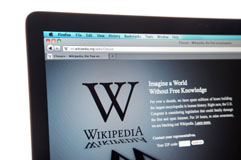 The past few months have seen a few hastily written copyright protection laws being drafted, nearly passed and then abandoned after massive public outcry in both Europe and the USA. These bills were SOPA (Stop Online Piracy Act) and PIPA (Protect IP Act) in the USA and ACTA (Anti-Counterfeiting Trade Agreement) in Europe. SOPA and PIPA have effectively been abandoned, and ACTA has been put on the back burner while European lawmakers review it to make sure it is constitutional and does not violate any fundamental human rights.
The past few months have seen a few hastily written copyright protection laws being drafted, nearly passed and then abandoned after massive public outcry in both Europe and the USA. These bills were SOPA (Stop Online Piracy Act) and PIPA (Protect IP Act) in the USA and ACTA (Anti-Counterfeiting Trade Agreement) in Europe. SOPA and PIPA have effectively been abandoned, and ACTA has been put on the back burner while European lawmakers review it to make sure it is constitutional and does not violate any fundamental human rights. I have written before about various options for keeping your data backed up for the dreaded moment when disaster strikes or your computer fails beyond repair. Realising that you have lost your important documents, or having the tech team at the local computer store say that you should have backed up your data before bringing your computer in for repair, is not a good feeling.
I have written before about various options for keeping your data backed up for the dreaded moment when disaster strikes or your computer fails beyond repair. Realising that you have lost your important documents, or having the tech team at the local computer store say that you should have backed up your data before bringing your computer in for repair, is not a good feeling. Have you ever felt as though you spend a good portion of your working day doing trivial things on your Windows desktop – highlighting sentences, minimising and maximising windows and applications, endlessly right-clicking on things and scrolling through context menus? If so then this list is for you. Now you can wow your colleagues with your IT savvy, using this list of tricks every Windows user should know:
Have you ever felt as though you spend a good portion of your working day doing trivial things on your Windows desktop – highlighting sentences, minimising and maximising windows and applications, endlessly right-clicking on things and scrolling through context menus? If so then this list is for you. Now you can wow your colleagues with your IT savvy, using this list of tricks every Windows user should know: Prioritise tasks using the Windows 7 taskbar
Prioritise tasks using the Windows 7 taskbar Europe's 'Unitary Patent' Could Mean Unlimited Software Patents
Europe's 'Unitary Patent' Could Mean Unlimited Software Patents Google is the most popular Internet search engine used today. It indexes the greatest number of search pages and provides a free service for people to search this index in less than a second. In addition to providing easy access to billions of web pages, Google has many features that can help you find exactly what you’re looking for, which can be very useful when trying to find information at work or if you are working as a PA for your boss. Some of these features are listed below:
Google is the most popular Internet search engine used today. It indexes the greatest number of search pages and provides a free service for people to search this index in less than a second. In addition to providing easy access to billions of web pages, Google has many features that can help you find exactly what you’re looking for, which can be very useful when trying to find information at work or if you are working as a PA for your boss. Some of these features are listed below: View Expanded “Send To” Menu
View Expanded “Send To” Menu To-do lists are a great way of increasing productivity. It’s easy to become overwhelmed by the tasks we have to do during the course of a week, but we can eliminate stress by creating achievable goals. If you take the time to write down the tasks you need to complete, you will find that the list will help you to put your workload in perspective and keep the end in sight.
To-do lists are a great way of increasing productivity. It’s easy to become overwhelmed by the tasks we have to do during the course of a week, but we can eliminate stress by creating achievable goals. If you take the time to write down the tasks you need to complete, you will find that the list will help you to put your workload in perspective and keep the end in sight. Dropbox
Dropbox